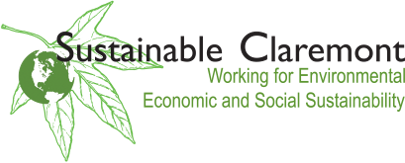Natural Areas Map
Each natural area on the map is outlined in green. Click on the area to view its pop-up. Pop-ups contain information about each natural area as well as links to relevant websites.
Links are in blue underlined text. You can also click on point features (such as Ribes locations at the BFS) to view the information in their pop-ups.
To move or pan the map, click the left mouse button and drag the map in the direction you want to move it. You can use a mouse scrollwheel or the navigator in the upper left corner to zoom in or out.
A larger version of this map with further options is available, along with detailed information on how to use it (PDF, 1.3MB).